Have you ever faced the daunting task of changing the bag in your Eureka central vacuum system, only to be met with a confusing array of parts and no clear instructions? You’re not alone. Many homeowners find themselves puzzled by this seemingly simple maintenance task. But fear not, as this blog post is here to demystify the process and guide you through each step with ease.
Surprisingly, a significant number of central vacuum users are unaware of the basic maintenance their system requires. According to Think Vacuums, a leading expert in vacuum maintenance, the primary upkeep for a Eureka Central Vacuum System involves changing the bag or emptying the dirt receptacle, much like a regular portable vacuum. This blog post promises to provide you with a straightforward, step-by-step guide to efficiently swap your Eureka central vacuum bag, ensuring your vacuum system operates at its best.
Keynote: How to Change Eureka Central Vacuum Bag
Changing a Eureka central vacuum bag is a simple yet crucial task for maintaining your vacuum’s efficiency and ensuring cleaner indoor air. First, ensure your vacuum is unplugged and the circuit breaker is off for safety. Open the unit to access the bag, typically held by a retainer clip. Gently release and remove the old bag. When installing the new bag, align it correctly with the inlet, ensuring a snug fit to prevent air leaks.
Identifying Your Eureka Vacuum Model
Before you embark on the journey of changing your Eureka central vacuum bag, it’s crucial to identify your specific vacuum model. This information is key to purchasing the correct replacement bags and understanding the unique features of your system.
How to Locate Model Information
- Check the User Manual: The easiest way to find your model information is by referring to the user manual that came with your vacuum.
- Look on the Vacuum Unit: Often, the model number is printed on a label attached to the main unit of your central vacuum system.
- Online Resources: If you’ve misplaced your manual, Eureka’s official website or customer support can help you identify your model using the serial number.
Common Eureka Central Vacuum Models
- Eureka CV3120G – Known for its robust performance in medium to large homes.
- Eureka CV1801G – A popular choice for its compact design and efficient cleaning.
- Eureka CV1601M – Ideal for smaller homes, offering powerful suction in a compact unit.
- Eureka CV1004B – A versatile model suitable for a variety of home sizes.
Types of Eureka Vacuum Bags
Different Eureka models may require different types of vacuum bags. It’s essential to match the bag type to your specific model for optimal performance. Different Bag Types:
- Style C Bags: Commonly used in older Eureka models, known for their durability and filtration efficiency.
- HEPA Bags: Designed for models that require higher filtration standards, capturing finer particles and allergens.
- Paper Bags: A standard choice for many models, offering a balance of performance and value.
Compatibility with Various Models
| Bag Type | Compatible Eureka Models |
|---|---|
| Style C Bags | CV3120G, CV1801G |
| HEPA Bags | CV1601M, CV1004B |
| Paper Bags | CV3120G, CV1801G, CV1601M |
Things You Will Need
Changing the vacuum bag in your Eureka central vacuum system is a straightforward process, but it does require some preparation. Here’s a list of things you will need to ensure a smooth and efficient bag swap:
- Appropriate Replacement Vacuum Bags: Ensure you have the correct type of bag for your specific Eureka model. As mentioned earlier, compatibility is key for optimal performance. It’s advisable to always have a spare bag at hand.
- Phillips Head Screwdriver: Some Eureka models may require the use of a screwdriver to open the unit for bag replacement. A standard Phillips head screwdriver should suffice.
- Your Eureka Central Vacuum Unit: Obviously, you’ll need access to your central vacuum unit. Make sure it’s turned off and unplugged from any power source before you begin.
Preparing to Change the Bag
Changing the bag in your Eureka central vacuum system is not just about swapping out an old bag for a new one; it’s also about ensuring the process is safe and efficient. Here are the steps to properly prepare for the bag change:
- Turn Off and Unplug Central Vacuum Unit: Safety first! Always make sure your central vacuum unit is turned off and unplugged from any power source. This prevents any accidental startups while you’re changing the bag.
- Clear Workspace Around Unit: Provide yourself with ample space to work by clearing the area around your central vacuum unit. Remove any objects that might obstruct your access or pose a tripping hazard. A clear workspace ensures a smoother and safer bag change process.
- Open the Central Vacuum Exterior Door: Locate the exterior door of your central vacuum unit. This is typically a hinged or latched panel on the main body of the unit. Open it gently. In some models, you might need your Phillips head screwdriver to loosen screws or unfasten latches. Opening this door will give you access to the area where the bag is housed.
Tip: As you open the door, take note of how it is attached and how it closes. This will be helpful when you need to close it back after the bag change.
Removing the Used Bag
How do you remove the bag from an Eureka central vacuum? Once you have prepared your workspace and opened the central vacuum exterior door, the next step is to remove the used bag. Here’s how to do it:
- Locate Bag Retainer Clip: Inside the vacuum unit, you’ll find the bag attached to a retainer clip. This clip holds the bag in place and ensures a tight seal to prevent dust and debris from escaping.
- Squeeze Prongs to Release Clip: The retainer clip typically has two prongs or tabs that you need to squeeze together. This action releases the grip on the bag. Be gentle but firm to avoid breaking the clip.
- Pull Used Bag Straight Out of Vacuum Cavity: Once the clip is released, carefully pull the bag out of the vacuum cavity. It’s advisable to hold the bag upright to prevent any spillage of its contents.
Signs It’s Time to Replace the Bag
- Bag is Two-Thirds Full: As a rule of thumb, replace the vacuum bag once it’s about two-thirds full. Overfilling can lead to reduced suction and efficiency.
- Visible Debris: If you can see a significant amount of debris through the bag (if it’s transparent), it’s time for a change.
- Reduced Suction Power: A noticeable decrease in suction power often indicates a full or nearly full bag.
- Unpleasant Odors: If you start noticing a bad smell coming from your vacuum, it could be due to a full bag that needs replacing.
- Increased Noise: Sometimes, a full bag can cause your vacuum system to work harder, resulting in increased noise during operation.
Inserting a New Vacuum Bag
After removing the used bag, the next step is to install a new one. This process is straightforward but requires attention to detail to ensure the bag is properly fitted and secured. Here’s how to do it:
Take Off Any Packaging from New Bag: Remove the new vacuum bag from its packaging. Be careful not to tear or damage the bag during this process. It’s important that the bag remains intact to ensure effective dust and debris collection.
- Ensure the Vacuum Inlet Flap is Facing Inward: The new bag will have an inlet flap or opening that should be oriented inward, towards the interior of the vacuum unit. This alignment is crucial for proper attachment and functionality. The flap is where the dirt and debris enter the bag from the vacuum system.
- Slide Prongs of Bag Retainer Clip into Slots on Each Side of Bag: Locate the slots or openings on each side of the bag’s inlet flap. These are designed to fit onto the prongs of the bag retainer clip inside your vacuum unit. Carefully align the bag’s openings with the prongs and slide the bag onto the clip. Ensure that the bag is seated evenly on both sides for a secure fit.
- Release Clip to Secure Bag in Place: Once the bag is properly aligned on the clip, release the prongs or tabs that you previously squeezed. This action will secure the bag in place. Give a gentle tug on the bag to make sure it’s firmly attached and won’t come loose during operation.
Tip: After installing the new bag, it’s a good idea to check for any gaps or misalignments around the inlet flap. Any improper fitting can lead to loss of suction or debris escaping the bag.
Replacing the Vacuum Exterior Door
Once the new bag is securely in place, the final step is to replace the exterior door of your Eureka central vacuum unit. This is an important step to ensure that the unit is sealed and will operate safely and effectively. Here’s how to properly replace the door:
- Align Door Hinges Properly: Carefully align the hinges or the edge of the door with the corresponding part on the vacuum unit. This might vary slightly depending on the model of your Eureka vacuum. Make sure that the door is properly aligned to avoid any gaps or misalignment that could affect the vacuum’s performance.
- Tighten Screws with Phillips Head Screwdriver: If your model’s exterior door was secured with screws, use your Phillips head screwdriver to tighten them. Do this gently but firmly to ensure the door is securely attached without stripping the screws. If your model uses a latch system, make sure the latches are properly engaged and locked in place.
- Ensure Door is Securely Attached: After tightening the screws or securing the latches, give the door a gentle tug to ensure it is firmly attached. The door should not move or have any play. A securely attached door ensures that no dust or debris escapes from the unit and that the vacuum maintains optimal suction.
Tip: It’s a good practice to inspect the door seal or gasket, if present, for any wear or damage. A damaged seal can affect the vacuum’s performance and may need to be replaced.
Post-Change Checklist
After replacing the vacuum bag and securing the exterior door, it’s important to perform a few final checks to ensure everything is in order. This post-change checklist will help you confirm that your Eureka central vacuum system is ready for optimal performance:
1. Checking for Leaks or Loose Fittings
- Inspect the area around the bag and door for any signs of loose fittings or gaps.
- Gently press along the edges of the door and bag inlet to ensure there are no air leaks.
- Listen for any unusual sounds that might indicate a leak when the vacuum is running.
2. Testing the Vacuum Post Bag Change
- Turn on the vacuum system and let it run for a few minutes.
- Check for consistent suction at various inlets throughout your home.
- Listen for any abnormal noises that could indicate an issue with the bag installation.
3. Tips for Optimal Performance
- Regularly check the bag and replace it when it’s two-thirds full or shows signs of wear.
- Clean or replace filters as recommended by the manufacturer to maintain suction efficiency.
- Keep an eye on the motor’s performance and listen for any changes in sound, which could indicate a need for maintenance.
4. Maintaining the Exterior and Interior of the Unit
- Wipe down the exterior of the vacuum unit regularly to keep it dust-free.
- Periodically check the interior components for any buildup of dust or debris that might affect performance.
5. Scheduling Regular Maintenance
- Mark your calendar for regular vacuum bag checks and changes.
- Consider scheduling an annual professional inspection of your central vacuum system to ensure it’s in top condition.
How is Your Eureka Central Vacuum Maintained
Maintaining your Eureka central vacuum system is crucial for its longevity and efficiency. Regular maintenance not only ensures optimal performance but can also significantly extend the lifespan of your vacuum. Here are some tips and troubleshooting advice to keep your vacuum in top condition:
Regular Maintenance Schedule
- Monthly: Check for blockages in the tubing and inlets. Inspect the exterior of the unit for dust and debris.
- Every 3-6 Months: Change the vacuum bag or more frequently if it gets full sooner. Clean or replace filters as needed.
- Annually: Conduct a thorough inspection of the entire system, including hoses, attachments, and the motor unit.
Common Issues and Solutions
- Finding Replacement Bags: Always use bags compatible with your specific Eureka model. Generic bags may not fit properly and can reduce efficiency. You can usually find replacement bags on the manufacturer’s website or at major home appliance stores.
- Reduced Suction: This could be due to a full bag, clogged filter, or blockage in the system. Check these components and replace or clean as necessary.
- Strange Noises: Unusual sounds can indicate a motor problem or a blockage. If cleaning the system doesn’t resolve the issue, consult a professional.
When to Seek Professional Help
If you’ve performed all basic troubleshooting steps and the problem persists, it’s time to seek professional help. For issues related to the motor or internal electrical components, professional servicing is recommended.
Fact: Regular maintenance can increase the lifespan of your central vacuum system by up to 50%. Neglecting basic upkeep, such as bag changes and filter cleaning, can lead to motor strain and premature wear of the system.
Final Thoughts
As we conclude our guide on changing the Eureka central vacuum bag, it’s worth reflecting on the broader implications of this seemingly mundane task. The simple act of replacing a vacuum bag not only ensures a clean home but also symbolizes our commitment to maintaining the tools that enrich our daily lives. In a world where technology increasingly automates our routines, there’s a unique satisfaction in performing these hands-on maintenance tasks – a reminder of the importance of understanding and caring for our household technologies.
Let this routine task be a metaphor for mindfulness in our fast-paced era. Each time we change the vacuum bag, it’s an opportunity to pause and appreciate the intricate systems that operate silently in the background, making our lives easier and more comfortable. It’s a small, yet powerful act that connects us more deeply with the spaces we inhabit and the tools we rely on, fostering a sense of responsibility and attentiveness in our approach to both home care and life.
Eureka Central Vacuum Bag Replacement (FAQs)
How do I change the bag on my Eureka vacuum?
To change the bag on a Eureka vacuum, first ensure the vacuum is turned off and unplugged. Open the exterior door of the vacuum unit to access the bag. Locate the bag retainer clip, squeeze the prongs to release it, and gently pull the bag out. Insert a new bag by sliding the bag’s opening onto the retainer clip and secure it in place. Finally, close the exterior door and ensure it’s properly sealed.
How do you clean a Eureka central vacuum filter?
Cleaning a Eureka central vacuum filter involves first turning off and unplugging the unit. Remove the filter from the vacuum – it may be a cartridge, foam, or cloth type. For foam and cloth filters, gently wash them with mild soap and water, then allow them to air dry completely before reinstalling. Cartridge filters can be gently tapped to remove debris or replaced if they’re too dirty or damaged.
Why did my Eureka vacuum lose suction?
A Eureka vacuum can lose suction due to a full or clogged bag, a dirty or clogged filter, blockages in the hose or nozzle, or a malfunctioning motor. Check and replace the bag if full, clean or replace the filter, and inspect the hose and nozzle for blockages. If these steps don’t restore suction, the issue may be with the motor or other internal components, requiring professional repair.
How do you dispose of a vacuum cleaner bag?
To dispose of a vacuum cleaner bag, first remove it carefully from the vacuum to avoid spilling its contents. Seal the bag’s opening with tape to contain the dust and debris. Dispose of the sealed bag in your regular household trash. If you’re disposing of a bag from a vacuum used to clean hazardous materials, follow local regulations for hazardous waste disposal.
Can a replacement motor fix a central vacuum that’s leaking air?
Yes, a replacement motor can sometimes fix a central vacuum that’s leaking air, especially if the leak is due to worn bearings in the motor. However, it’s also important to check other components like the inlet valve and hose connections for air leaks.
Should I turn off the circuit breaker before servicing my central vacuum inlets?
Yes, it’s advisable to turn off the circuit breaker before servicing central vacuum inlets to ensure safety. This is especially important if you’re working near the power unit or circuit board of the vacuum system.
How do secondary filters in a central vacuum help in handling dirt and ensuring cleaner air?
Secondary filters in a central vacuum capture tiny particles that pass through the primary filter, enhancing the system’s ability to handle dirt and contribute to cleaner indoor air. They are an essential component for maintaining air quality and vacuum efficiency.
What are some preventative options for maintaining the roller brush in my vacuum?
For maintaining the roller brush, preventative options include regular cleaning to remove debris, checking and tightening any loose parts, and replacing worn bristles. This ensures free flow and effective cleaning, especially for typical residential usage.
Are there different style options for inlet cover plates when replacing an old inlet on my Electrolux central vacuum?
Yes, when replacing an old inlet on an Electrolux central vacuum, you can choose from different style options for inlet cover plates. These new vacuum covers and trim covers not only refresh the look of your vacuum inlets but also ensure a proper seal for efficient vacuuming.
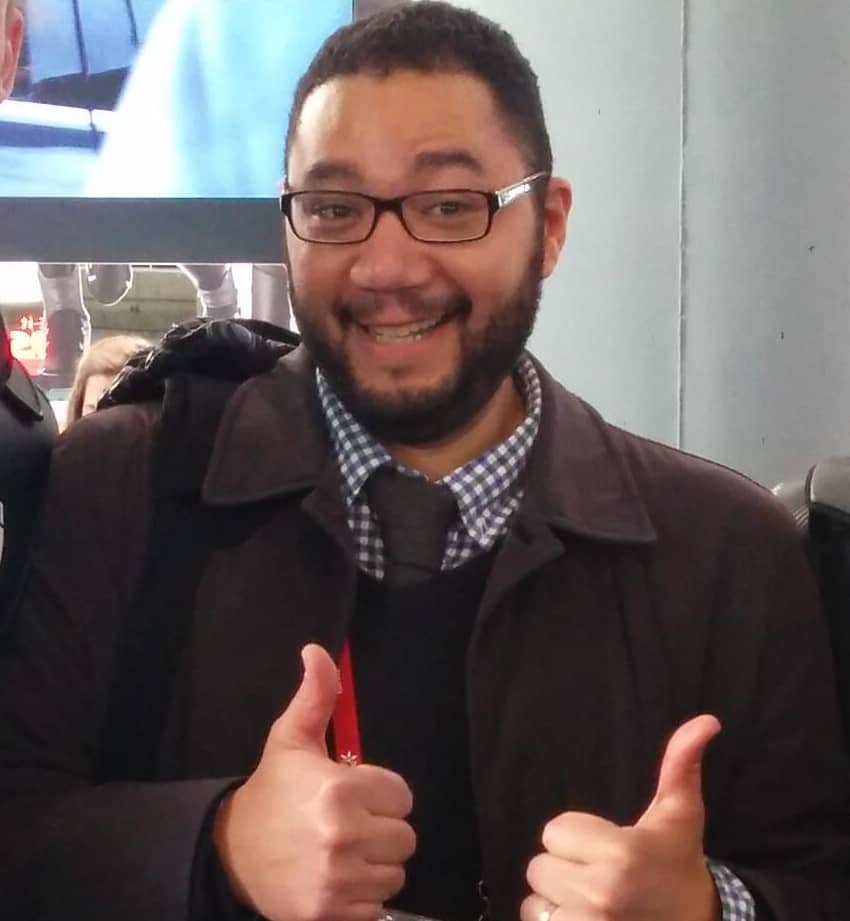
Brian Bennett is an experienced central vacuum expert who has written extensively on the topic. His articles cover a variety of topics related to central vacuum systems, including installation, maintenance, and troubleshooting. Brian also offers a variety of helpful tips and tricks for optimizing central vacuum performance.