If you’re looking for a reliable and powerful central vacuum system, then you should definitely consider using Nutone.
Nutone central vacuum systems are some of the most reliable on the market, and they come with a range of features that will be perfect for your needs.
In this article, we’ll cover everything you need to know about how to use Nutone central vacuum systems, and we’ll also provide a few tips on how to get the most out of them.
What is NuTone Central Vacuum?
Nutone central vacuum is a versatile machine that can be used in a variety of ways, including cleaning floors, carpets, and furniture. It uses centralized airflow technology to remove dirt, dust mites, and pet dander from surfaces without the use of water.
Nutone central vacuum systems are considered one of the best mid-range and affordable options to keep your home clean without making any noise. Maintaining a healthy, allergy-free environment at home makes you feel good and keeps you safe.
How Does NuTone Central Vacuum Work
Central vacuum systems work by sucking up dirt, dust, and other debris from areas throughout a house or office. They are often used in places where regular cleaning is not possible, such as high-traffic areas or those with pets.
NuTone central vacuum systems use filters to trap large particles and allergens while the suction power cleans the rest.
Benefits of Nutone Central Vacuum System
Notune central vacuum can be used for a variety of reasons, such as removing pet hair, dust, and dirt from floors, carpets, and upholstery.
- It is easy to use – just connect the powerhead to the wall outlet and start cleaning!
- Notune central vacuum is very effective at removing dust, debris, and allergens.
- This central vacuum system is able to remove large pieces of debris quickly and easily.
- It is affordable and can be used on a variety of surfaces.
- Notune central vacuums are very quiet while running, so they are a great choice for cleaning large areas without disturbing anyone.
- It is environmentally friendly and does not require any special equipment or training.
- Nutone central vacuum system is easy to use, even for those who are not experienced in the use of vacuums.
How to Use Nutone Central Vacuum Effectively
NuTone central vacuum systems are designed to clean carpets, floors, and tiles quickly and easily. It is a great way to improve your home’s air quality and keep your floors clean.
NuTone central vacuum systems use HEPA filters to capture all the dust, dirt, and other allergens that can cause asthma and other respiratory problems.
By using NuTone central vacuum systems, you can avoid the expense and hassle of traditional cleaning. Here are 5 tips on how to effectively use NuTone central vacuum systems:
- Clean the filter – Dirty filters will cause the vacuum to work harder and produce more noise. Check the filter monthly and clean it as needed.
- Empty the bin regularly – It’s important to empty the bin regularly so that dirt, dust, and hair don’t build up over time and affect the vacuum’s performance.
- Use the right tools – Make sure you’re using the right tools for the job. For example, a stick-on dust mop is better for floors than a cordless vacuum because it has more reach.
- Use the correct height setting – If you’re cleaning high surfaces or corners, use the high setting to get more coverage.
- Test the unit before each use – Just like any other appliance, it’s important to test your vacuum before each use to ensure that it’s in working order.
How to Change Nutone Central Vacuum Bag
Typically, changing a Nutone central vacuum bag is a relatively easy task. Here are the steps that you should take:
- Turn off the central vacuum unit by unplugging the power cord from the outlet.
- Remove the accessory hose from the machine by unscrewing it from the end of the machine.
- Open the cover on the front of the unit and remove the dustbin.
- Insert a new bag into the machine by pushing it into position and snapping it into place.
- Reattach the accessory hose to the machine by screwing it onto the end of the hose.
- Close and re-plug the central vacuum unit.
Related post: Do central vacuums need bags?
How to Clean Nutone Central Vacuum Filter
There are a few ways to clean a Nutone central vacuum filter:
- Use a shop vacuum cleaner with a hose attachment to clean the filter.
- Disconnect the filter from the central vacuum unit, unscrew the cap, and pour in enough water to cover it. Swish the water around in the filter until it is clear, then screw the cap back on and reconnect the filter to the central vacuum unit. Allow the filter to sit for at least five minutes before using the central vacuum again.
- Clean the filter with a damp cloth or sponge.
How to Empty Nutone Central Vacuum
If you have a Nutone central vacuum, emptying the dirt cup and filters is important to keep your machine running efficiently.
The Dirt container can hold up to 6 gallons (22.7 liters) of dirt, and the filters can last up to six months if they are cleaned on a regular basis. Here are some tips for how to empty central vacuum:
- Remove the filter and bag – If the vacuum is not used for a while, you can remove the filter and bag to clean them. Make sure to put the filter back in after cleaning.
- Remove the dirt cup and hose – If there is dirt or dust on the hose or dirt cup, you can remove them and clean them with water.
- Empty the dustbin – You can empty the dustbin by opening the front panel and removing the dirt chamber. Make sure to close the chamber after emptying it.
How to Reset Nutone Central Vac
The vacuum unit has a reset button on either the left or right side. In addition, you will see a dime-sized black circle that has a white tab out of it. When it sticks out, you can reset the system. A defective motor or overheating causes the reset button to pop out.
If the reset button is not popped, turn on the vacuum from an inlet and listen for a clicking sound. If you hear it, the motor needs replacing.
How to Clean Nutone Central Vacuum
- Disconnect the central vacuum from the power source and remove the power cord.
- Remove the dirt and debris that has accumulated on the filter. This can be done by using a can of compressed air or a vacuum cleaner with a crevice tool.
- Clean the entire vacuum machine, including the motor, powerhead, hose, wand, floor brush, and other accessories.
- Rinse the filters with fresh water and dry them off completely before reinstalling them in the machine.
- Empty any accumulated dust and dirt from the vacuum chamber by using the hose attachment.
- Wipe down all surfaces of the machine with a cloth to clean off any remaining dust or debris.
How to Fix Nutone Central Vacuum No Suction Problem
There could be a few reasons why your central vacuum no longer has suction. Here are a few solutions that may work for you:
- Check the filter – If your filter is dirty, it can block the central vacuum’s filters, preventing airflow and thus, allowing dust and allergens to accumulate. It’s important to regularly clean your filter to keep your central vacuum running smoothly.
- Check the hose – If the hose is kinked or clogged, it will cause a blockage in the system. Try using a snake or an auger to clear any debris from the hose.
- Clear any debris from the machine’s filters – Make sure to clear any debris from the machine’s filters every time you use it to prevent build-up. This can include things like leaves, grass, pet dander, etc.
- Check for damage – If all of these solutions fail to resolve the issue, it may be time to call in a professional for help. A central vacuum technician can diagnose and fix any damage that may be preventing suction.
How to Fix NuTone Central Vacuum Not Working Issue
There are a few things that you can do to try and fix your NuTone central vacuum not working. Some of these solutions may require some basic electrical skills, while others may just require some troubleshooting. Here are some potential solutions:
- Check the power cord – Make sure that the power cord is plugged into an outlet and that the switch is turned on. If the power is still not working, it may be necessary to replace the cord.
- Check the filter – If the filter is dirty or if it’s not properly installed, it may be blocking the central vacuum’s dirt sensor. It may also be necessary to replace the filter if this is the case.
- Check for blockages – If there are any blockages in the ductwork or in the filters, they may be preventing air from flowing through them properly. In some cases, this may require professional cleaning services to clear out all of the obstructions.
- Reset the central vacuum – Sometimes resetting your central vacuum can resolve issues with it not working properly. To do this, unplug all of the wires from the machine, wait five minutes, and then plug them back in. If this doesn’t solve your problem, it may be necessary to take your machine in for repairs or replacement.
Nutone Central Vacuum Manual
To find the manual for your Nutone central vacuum, please download this PDF or contact one of their customer service representatives at 1-888-336-3948 (US) or 1-877-896-1119 (Canada) and they will be happy to assist you.
Final Thoughts
In this blog, I try my best to provide you with a comprehensive guide on how to use nutone central vacuum.
I cover everything from the basic features of the device to more complex tasks. By the end of this blog, you should have a clear understanding of how to use central vacuum system and make the right choices.
Do you have any questions that we didn’t cover? Let us know in the comments and we’ll do our best to answer them!
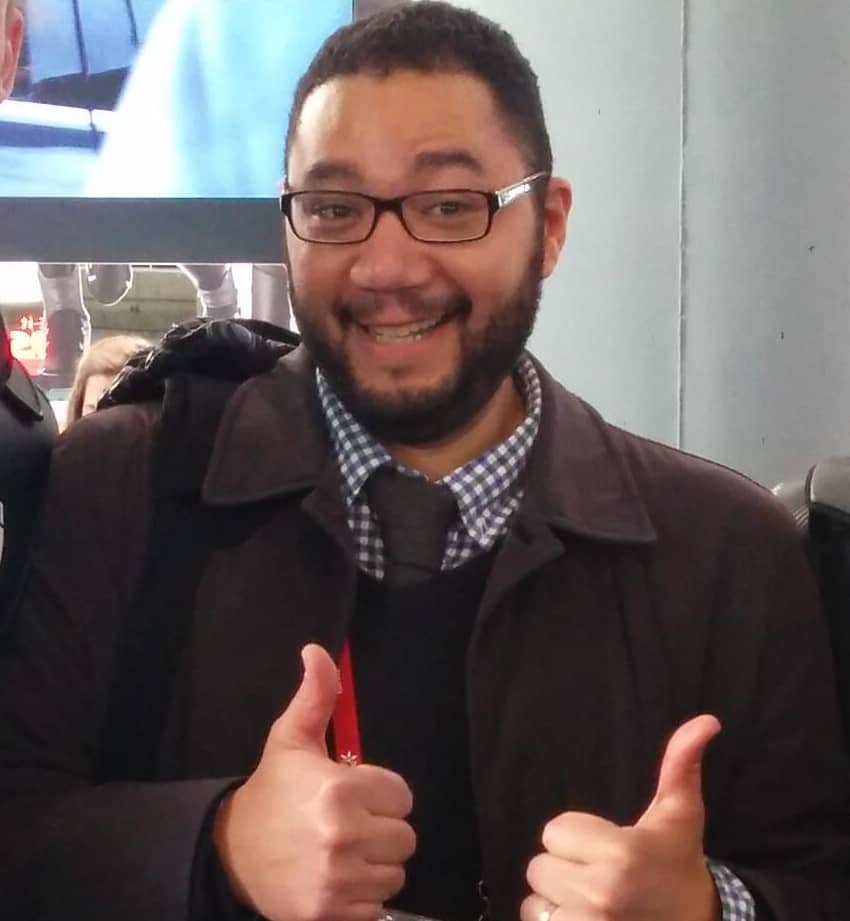
Brian Bennett is an experienced central vacuum expert who has written extensively on the topic. His articles cover a variety of topics related to central vacuum systems, including installation, maintenance, and troubleshooting. Brian also offers a variety of helpful tips and tricks for optimizing central vacuum performance.