Have you ever thought about the hidden world of household maintenance, particularly the often-overlooked task of replacing your central vacuum bag? Surprisingly, a significant number of homeowners are unaware of the importance of this simple yet crucial chore. The Nutone Central Vacuum system, a popular choice among households, requires regular bag changes to maintain its efficiency and prolong its lifespan. However, many users are either unaware of how to perform this task or underestimate its impact on their vacuum’s performance.
In this blog post, we promise to unravel the mystery behind changing the Nutone Central Vacuum bag.
Keynote: How to Change Nutone Central Vacuum Bag
Replacing the bag in a Nutone Central Vacuum is a simple yet crucial task for maintaining your system’s efficiency. First, ensure your vacuum is unplugged for safety. Open the unit to access the bag, typically housed in a panel on the main body. Carefully remove the full bag, usually attached by a collar or tabs, and dispose of it responsibly. Install a new Nutone-specific bag, ensuring it’s correctly attached and the area is free from debris. Regular replacement, every 3-6 months or more frequently in high-traffic homes, ensures optimal performance and longevity of your vacuum system.
Identifying When to Change Your Vacuum Bag
Knowing when to change your Nutone central vacuum bag is crucial for maintaining the efficiency and longevity of your vacuum system. Here are some telltale signs and statistics to help you stay on top of this important task:
Signs Your Vacuum Bag Needs Changing
- Decreased Suction Power: If your vacuum isn’t picking up debris as effectively as before, it’s a strong indicator that the bag is full.
- Unusual Noises: Listen for changes in the sound of your vacuum. A full bag can cause the motor to strain, resulting in unusual noises.
- Visible Debris: If you notice debris escaping from the vacuum or not being picked up, it’s time to check the bag.
- Odor Emission: A musty or unpleasant smell coming from your vacuum can signal a full bag that needs to be replaced.
- Bag Indicator Light: Some Nutone models come with an indicator light that illuminates when the bag is full.
Frequency of Changing Bags
- Average Replacement: Most households need to change their vacuum bags every 3 to 6 months. However, this can vary based on usage.
- Pet Owners: Homes with pets may need to replace their bags more frequently, approximately every 2 to 4 months, due to pet hair and dander.
- High Traffic Areas: In homes with high foot traffic or larger families, vacuum bags should be checked and possibly replaced every 2 months.
- Allergy Sufferers: For those with allergies, it’s recommended to change the bag every 1 to 2 months to reduce allergens in the home.
Preparing to Change the Vacuum Bag
Before you begin the process of changing your Nutone central vacuum bag, it’s important to prepare adequately. This includes understanding the safety precautions and gathering the necessary tools. Here’s what you need to know:
Safety Precautions and Tools Needed
- Unplug the Vacuum: Always ensure that the vacuum system is unplugged from the power source to prevent any electrical hazards.
- Wear Gloves: To keep your hands clean and avoid direct contact with dust and debris, consider wearing disposable gloves.
- Use a Dust Mask: If you’re sensitive to dust or have allergies, wearing a dust mask can help prevent inhalation of fine particles.
- Clear the Area: Make sure the area around the vacuum unit is clear of any obstacles for easy access and safety.
- Tools Needed: Generally, no special tools are required. However, having a screwdriver may be helpful in some models if panels need to be removed.
Locating the Vacuum Bag in Your Nutone System
- Find the Unit: The Nutone central vacuum system is usually located in a utility room, garage, or basement.
- Access the Panel: Most Nutone models have an easily accessible panel or door that opens to reveal the vacuum bag.
- Identify the Bag: The vacuum bag is typically a cloth or paper bag attached to the vacuum system, often clearly visible once the panel is opened.
- Bag Attachment: Note how the bag is attached to the system – it might be connected with a cardboard faceplate, a clip, or a collar that you’ll need to detach.
Step 1: Prepare the Power Unit
The first step in changing the Nutone central vacuum bag involves preparing the power unit. This is a crucial phase to ensure safety and ease of access to the vacuum bag. Follow these steps to get started:
a. Unplug the Unit
Before touching any part of the vacuum system, make sure it is completely unplugged from the power source. This is a critical safety measure to prevent any electrical accidents.
b. Open the Door Where the Dust Bag is Housed
- Locate the Panel: Find the panel or door on your Nutone central vacuum unit. This is usually located on the main body of the unit.
- Open Carefully: Gently open the panel or door. It should open easily, revealing the interior where the dust bag is located.
c. Disconnect the Hose
- Hose Attachment: If your model has a hose connected directly to the unit where the bag is housed, carefully disconnect it.
- Ease of Access: Removing the hose provides better access to the bag and ensures that you can maneuver around the unit without obstructions.
Step 2: Remove the Full Bag
After preparing the power unit, the next step is to remove the full vacuum bag from your Nutone central vacuum system. This step should be done carefully to avoid spilling any contents. Here’s how to proceed:
a. Release Bag Collar Tabs
- Locate the Collar Tabs: Find the tabs or clips that secure the bag to the unit. These are usually located at the opening of the bag where it attaches to the system.
- Gently Release: Carefully release these tabs or clips. Depending on your model, this might require gently pressing, squeezing, or sliding them.
b. Slide Collar Off and Discard Old Bag
- Remove the Collar: Once the tabs are released, gently slide the collar off the opening of the bag. Hold the bag securely as you do this to prevent any spillage of its contents.
- Discard Responsibly: After removing the bag, seal it if possible to contain the dust and debris. Dispose of the old bag in accordance with your local waste management guidelines.
Step 3: Install New Bag
With the old bag removed, it’s time to install a new bag in your Nutone central vacuum system. This step is crucial for ensuring that your vacuum operates efficiently and maintains its suction power. Here’s how to correctly install a new bag:
a. Place Bag Collar Around Opening of New Bag
- Prepare the New Bag: Take your new Nutone vacuum bag and unfold it. Make sure it’s the correct size and type for your model.
- Align the Collar: Position the opening of the new bag so that it aligns with the collar or adapter on your vacuum system. This is where the bag will attach to the unit.
b. Insert Bottom of Bag into Vacuum Chamber
- Gently Insert: Carefully insert the bottom part of the bag into the vacuum chamber. Ensure that it fits snugly and there are no obstructions.
- Allow Room for Expansion: Make sure the bag is not cramped or twisted. It should have enough room to expand as it fills up with debris.
c. Secure Collar Tabs Over Inlet
- Attach the Collar: Once the bag is properly positioned, slide the collar over the inlet where the bag attaches to the vacuum system.
- Secure the Tabs: Fasten the collar tabs or clips that you previously released. Make sure they are securely in place to hold the bag firmly.
Step 4: Reconnect the Hose
After successfully installing the new bag in your Nutone central vacuum system, the final step is to reassemble the unit. This involves reconnecting the hose and ensuring everything is securely in place. Here’s how to complete this process:
a. Reattach Vacuum Hose to Inlet
- Locate the Inlet: Find the inlet on your vacuum unit where the hose was originally connected.
- Secure the Hose: Carefully reattach the hose to the inlet. Make sure it is securely fastened and there are no gaps or loose connections. A proper connection is essential for optimal vacuum performance.
b. Close the Chamber Door
- Check Inside the Chamber: Before closing the door, do a quick check to ensure that the new bag is properly installed and everything inside the chamber looks orderly.
- Close the Door: Gently close the chamber door or panel. Make sure it latches or locks into place, indicating that it is securely closed.
Step 5: Reset Bag Indicator Light
If your Nutone central vacuum system is equipped with a bag indicator light, the final step after installing a new bag is to reset this indicator. This light is designed to alert you when it’s time to change the bag, and resetting it ensures that it accurately reflects the status of the new bag. Here’s how to reset the bag indicator light:
a. Locate and Press Bag Light Reset Button
- Find the Reset Button: Look for the bag light reset button on your Nutone vacuum unit. This is usually located near the indicator light or on the main control panel of the unit.
- Press the Button: Gently press the reset button. In some models, you might need to hold the button for a few seconds.
b. Confirm Light Turns Off
- Check the Indicator: After pressing the reset button, observe the bag indicator light. It should turn off, indicating that the system recognizes the new bag and is reset.
- No Light Reset: If your model doesn’t have a reset button or the light doesn’t turn off, refer to your Nutone vacuum’s manual for specific instructions. Some models may automatically detect the new bag and reset the indicator light.
Disposal of the Used Vacuum Bag
Proper disposal of the used vacuum bag from your Nutone central vacuum system is not only a matter of cleanliness but also of environmental responsibility. Here are some environmentally friendly methods for disposing of your used vacuum bag, along with a quote from an authority on local regulations:
Environmentally Friendly Disposal Methods
- Seal the Bag: Before disposing of the bag, seal it tightly to prevent dust and particles from escaping. This can be done by tying the bag or using a sealing strip if available.
- Recycling Options: Check if the vacuum bag material is recyclable in your area. Some paper bags can be recycled, but it’s important to confirm with local recycling guidelines.
- Composting Biodegradable Bags: If you’re using biodegradable vacuum bags, consider composting them. However, ensure they don’t contain synthetic materials or vacuumed toxic substances.
- Use Authorized Waste Disposal Sites: Dispose of the vacuum bag at authorized waste disposal sites or facilities, especially if the bag contains a significant amount of dust, debris, or potential allergens.
- Avoid Littering: Never litter or dispose of vacuum bags in open spaces, as they can harm the environment and wildlife.
How Is Your Nutone Central Vacuum Maintained
Regular maintenance of your Nutone central vacuum system is key to ensuring its longevity and optimal performance. Here are some tips to keep your system running smoothly, along with a table of recommended products for maintenance:
Regular Maintenance Tips
- Regular Bag Changes: Change the vacuum bag every 3 to 6 months, or more frequently if you have pets, allergies, or a high-traffic home.
- Clean Filters Regularly: Check and clean or replace the vacuum filters according to the manufacturer’s recommendations.
- Inspect for Blockages: Regularly check the hoses and pipes for blockages or obstructions that can reduce suction power.
- Check and Tighten Connections: Ensure that all connections and fittings in the system are tight and secure to prevent air leaks.
- Schedule Professional Inspections: Have a professional inspect and service your Nutone system annually to ensure all components are functioning correctly.
Recommended Products for Maintenance
| Product Type | Product Name | Purpose | Availability |
|---|---|---|---|
| Replacement Bags | Nutone Genuine Replacement Bags | For replacing full vacuum bags | Online & Retail Stores |
| Filter Replacements | Nutone Central Vacuum Filters | For maintaining clean air flow | Online & Retail Stores |
| Cleaning Solutions | Multi-Surface Cleaning Spray | For cleaning external parts | Online & Retail Stores |
| Maintenance Kits | Nutone Central Vacuum Maintenance Kit | Comprehensive maintenance tools | Online & Retail Stores |
| Professional Services | Local Nutone Service Providers | Annual system check-up and maintenance | Local Service Centers |
Final Thoughts
As we conclude our guide on changing the Nutone central vacuum bag, it’s worth reflecting on the broader implications of this seemingly mundane task. The simple act of replacing a vacuum bag not only speaks to the importance of regular home maintenance but also to our role in creating a healthier living environment. Each bag change, while small in itself, contributes to the overall well-being and cleanliness of our homes, impacting the air we breathe and the surfaces we touch.
Let’s consider this routine maintenance as more than just a chore; it’s a commitment to the health and hygiene of our living spaces. In a world where cleanliness has taken on new significance, taking these small steps in our daily lives gains profound importance. By staying diligent with our Nutone central vacuum systems, we’re not just maintaining a machine; we’re upholding a standard of living that benefits ourselves and those we care about.
Nutone Central Vacuum Bag Replacement (FAQs)
How do I change the bag in my central vac?
To change the bag in your central vacuum, first ensure the unit is unplugged. Open the access panel to locate the bag, then detach the full bag, usually by releasing a collar or tabs. Install a new bag by attaching it to the same spot, ensuring it’s securely fastened, and then close the panel.
How do I change the filter on my Nutone central vacuum?
Changing the filter on a Nutone central vacuum involves locating the filter compartment, usually near the bag area. Remove the old filter, often by simply pulling it out. Insert a new filter compatible with your model, ensuring it fits snugly in place.
How often do you need to replace a central vac bag?
The frequency of replacing a central vac bag varies based on usage, but generally, it should be done every 3 to 6 months. In homes with pets, high traffic, or allergy sufferers, it may be necessary to replace the bag more frequently, such as every 2 to 4 months.
Can you run central vac without bag?
Running a central vacuum without a bag is not recommended, as it can lead to clogged filters and potential damage to the system. The bag is essential for capturing debris and maintaining the vacuum’s efficiency and longevity.
How do you know when to change a vacuum bag?
Signs that it’s time to change a vacuum bag include reduced suction power, unusual noises from the vacuum, visible debris not being picked up, and a musty odor. Some models also have an indicator light that signals when the bag is full.
What type of bag should I use for my Nutone CV central vacuum?
For Nutone CV central vacuum systems, it’s recommended to use Nutone bags specifically designed for these models. Check the part number on your current bag or consult the vacuum’s manual to ensure compatibility. These are typically cloth bags that offer effective filtration.
Where can I find an instructional video on how to attach accessories to my Nutone vacuum cleaner?
You can find instructional videos on attaching accessories, like wands and other tools, to your Nutone vacuum cleaner on their official website or YouTube channel. These videos provide step-by-step guidance, making the process easier to follow.
My Nutone central vacuum’s suction is weak; what troubleshooting steps can I take?
For troubleshooting weak suction in a Nutone central vacuum, first check for blockages in the hoses or fasteners that might be loose. Also, inspect the central vacuum circuit boards and relays, as well as the condition of the carbon brushes, as these can affect performance.
How do I maintain the filtration system in my Nutone central vacuum?
Maintaining the filtration system in your Nutone central vacuum involves regularly changing the cloth bag and cleaning or replacing the filters as needed. Refer to your vacuum’s manual for specific instructions on filter care and replacement schedules.
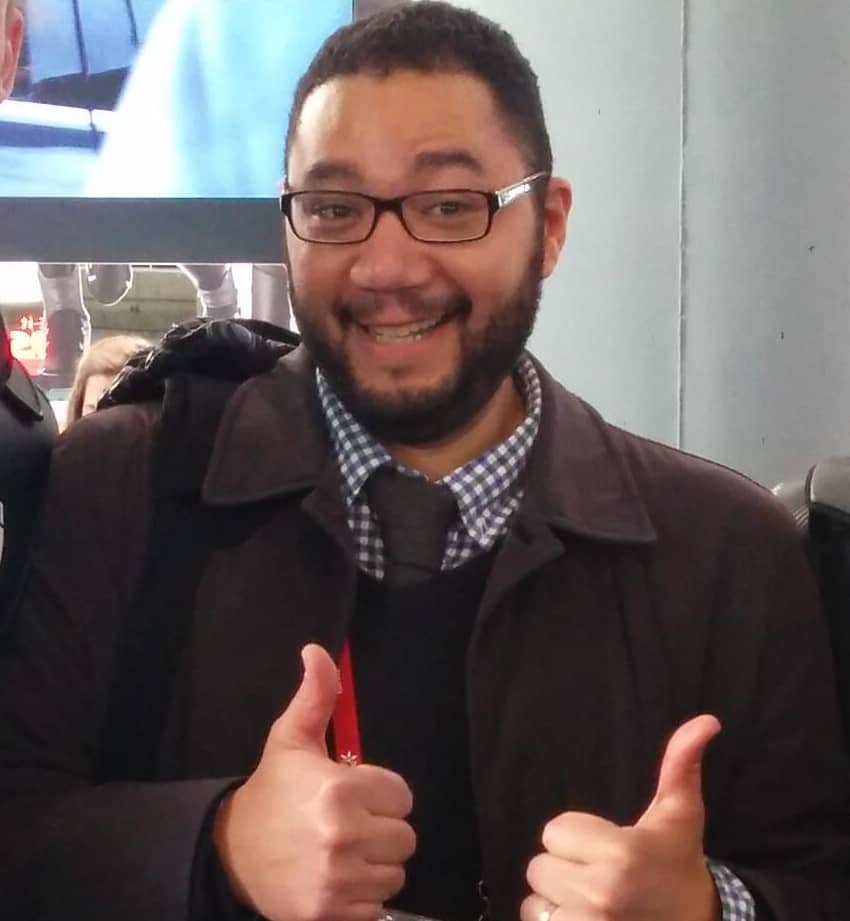
Brian Bennett is an experienced central vacuum expert who has written extensively on the topic. His articles cover a variety of topics related to central vacuum systems, including installation, maintenance, and troubleshooting. Brian also offers a variety of helpful tips and tricks for optimizing central vacuum performance.